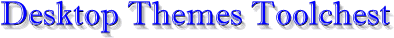
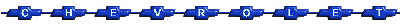
| Hi gang, Blu there to announce another FREE
item to our visitors here at ChevyClassics. Here's our desktop themes toolchest. If you
don't have Miscrosoft Plus, but would still |
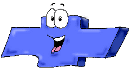
|
| like to install these
desktop themes on your computer, here you'll find some utilities to let you do just that. |
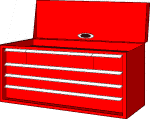
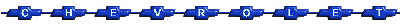
Note: You will need a program such as Winzip for files with a "zip"
extension.
Click on file name to download to your
computer. Unzip, install on your computer and enjoy.
Name of .zip File |
Description |
| dt140.zip
(112kb) |
The Desktop Themes application is a direct replacement for the Desktop
Themes control panel provided with the Microsoft Plus! pack. It offers the same
functionality as the Plus! version with a few additional features. Even if you have Plus!
you might want to consider switching to using Desktop Themes for the additional features. Read the included text document for more details. |
| themeins.zip
(25kb) |
Theme Installer
automates (to some extent) the process of installing Plus! Themes. There are hundreds of
different themes available now, and all the ones I have seen need to be installed manually
(copy these files to your
Plus!\Themes directory, these to Windows\System, etc..) What's more, they had to be
uninstalled manually too.Read the "themes installer"
document included for more details. |
| themes.zip
(38kb) |
Microsoft
Plus! Themes Patch
The Themes switcher installed with Microsoft Plus! for Windows 95
is not compatible with the new JPEG graphics filter installed with FrontPage 97. If you
previously installed Themes from the Plus! Pack for Windows 95, and you installed the JPEG
graphics filter with FrontPage 97, you can
upgrade your existing Themes program by getting the Microsoft Plus! Themes Patch file from
one of the subfolders in this file.
See the "readme" file for directions on how to install. |
| tp10.exe
(238kb) |
Theme Picker,
now you can change desktop themes from the taskbar/system tray. A menu of all your themes
is shown each time you clikc on the small icon by the clock. No more wading through
Control Panel. |
| tr15.zip
(170kb) |
Theme
Randomizer will change your Win95 theme on aspecified interval to randomly choosen
theme, and willalso allow you to choose the exact theme that you want. |
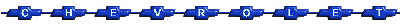
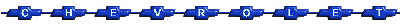
Intro | Chevy
| Corvette | Other | Toolchest | Custom |